Visit the Request a Check page once there, view the How-To Video in the top right side of the page, which will walk you through all of the necessary steps.
Function: Request a Check generates a link to a hosted payment page. A merchant can send the link to their customers via email, embed it on invoices, or create a “Pay By Check” link on their website. Anyone that lands on the page can submit a check payment without having to leave the merchant's website and the link can be used multiple times.
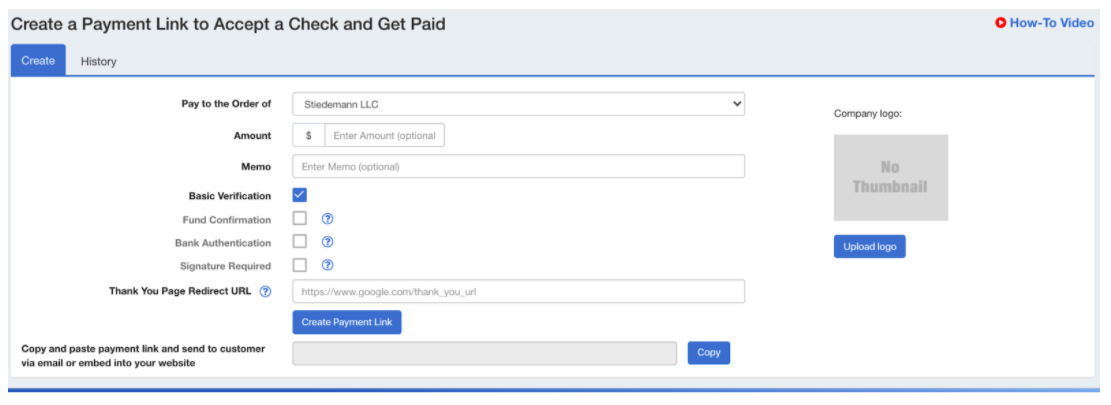
Best For: A merchant that does not have a customer’s payment information, or that prefers to have their customer fill out their own information.
How it Works: Merchant enters the amount, memo, and verification option. Merchant can embed the payment link into their email, invoice template, or website. When the customer lands on the payment page they are able to enter their check information. The link is customizable and can be applied to any template or format.
Comments
0 comments
Please sign in to leave a comment.