Step 1: Click "Reset Password" on the Paynote homepage
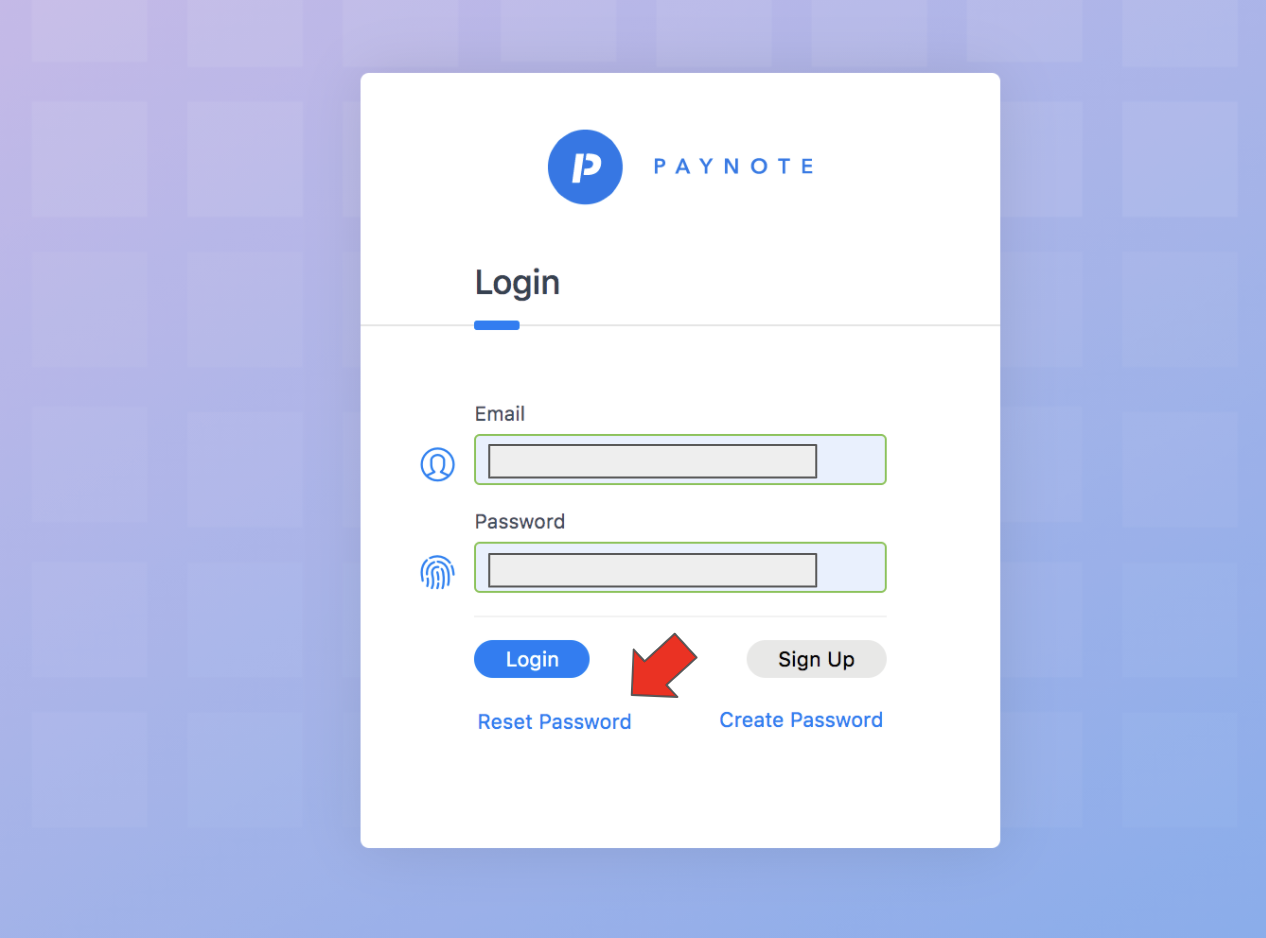
Step 2: Enter your email in again and click "Reset"

Step 3: Check to find the "Reset Your Password" email. If it is not in your regular inbox, check spam. Then click "Reset Password Now"
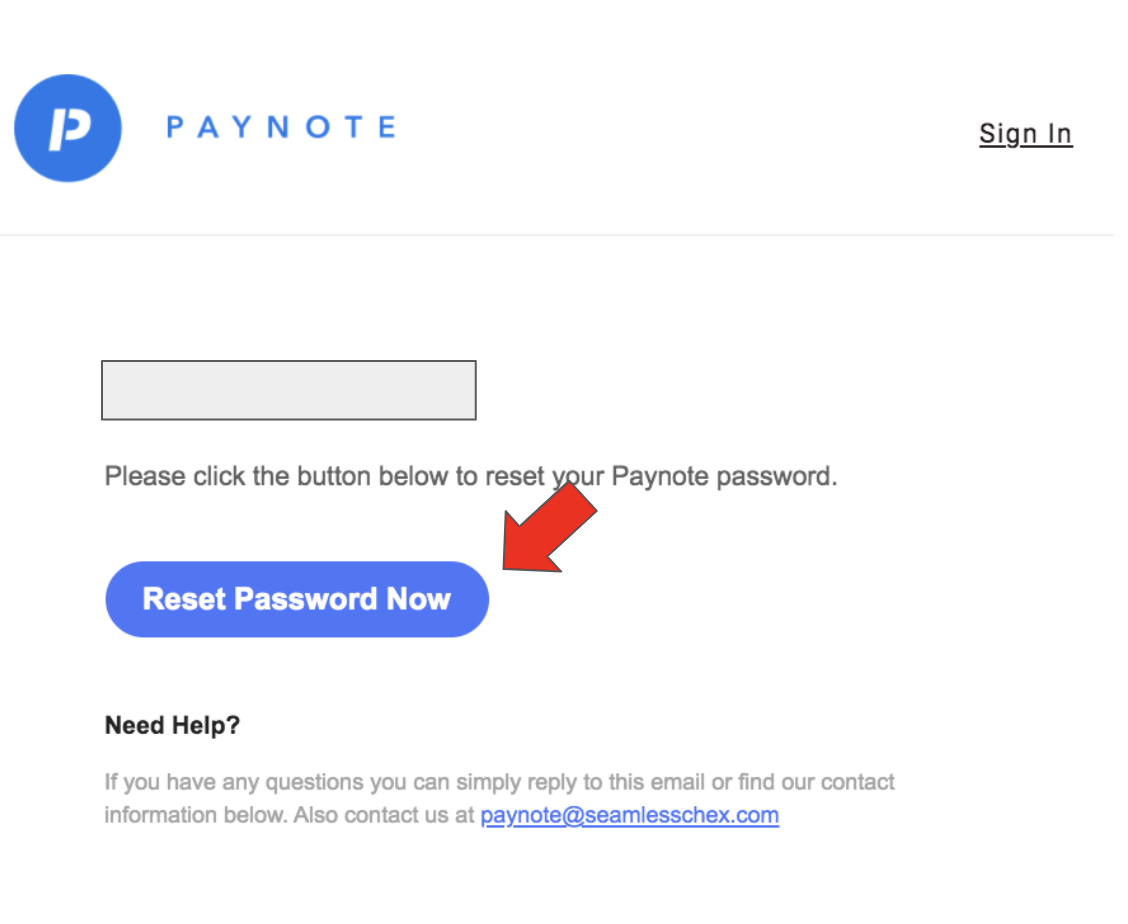
Step 4: Fill in the information for your new password and login!
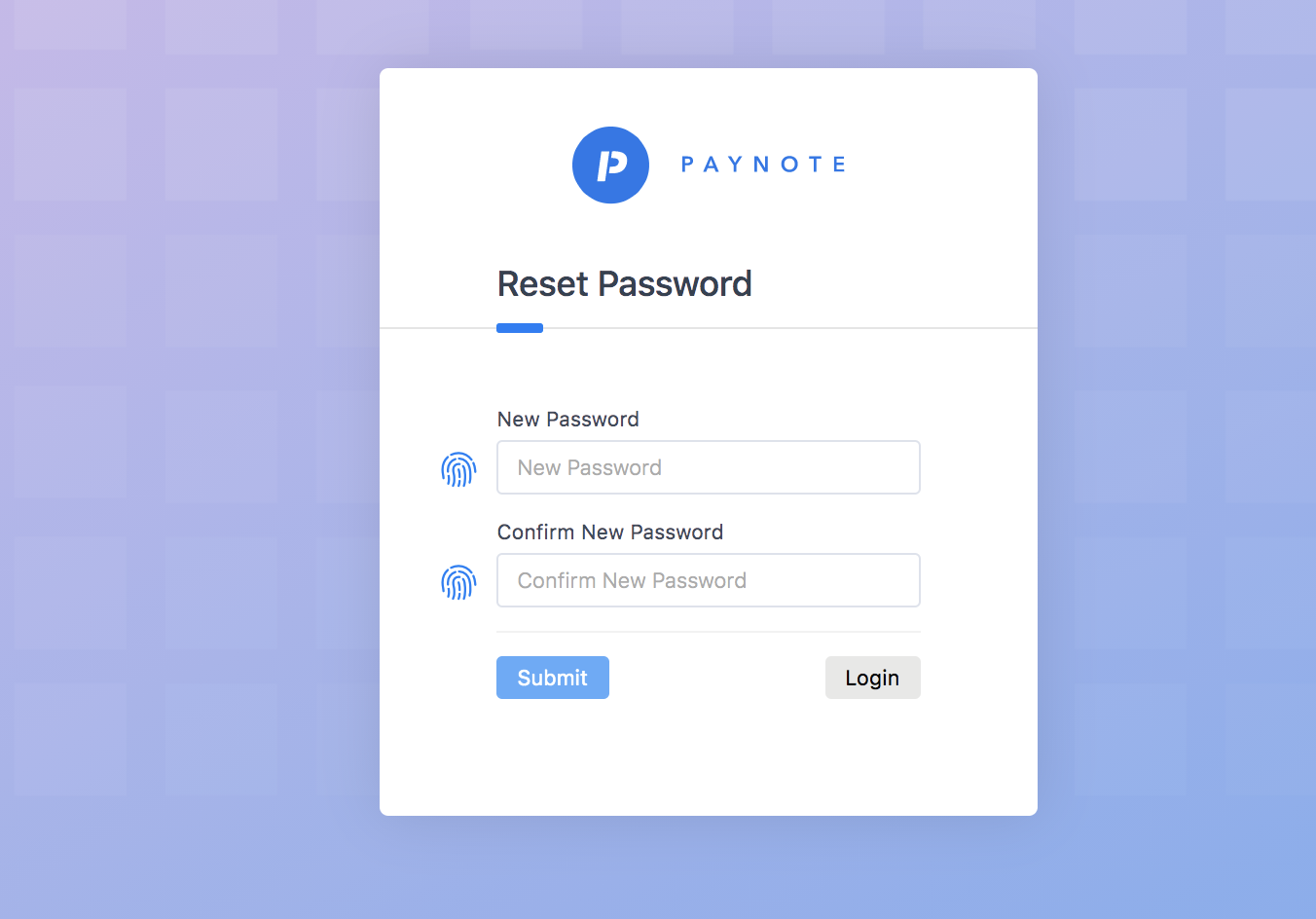
Comments
0 comments
Please sign in to leave a comment.